AutoPlay v.2.3.106
Advertisement
Description
AUTOPLAY is a simple way to add a professional AutoPlay feature to your CD-Rs, CD-RWs, CD-ROMs and DVD-RAMs. The registered version of AUTOPLAY supports a personalised 'splash screen' graphic and playing music (Wave or MIDI) while the desired application or document is being loaded.
- Rate:
- Release Date:04/15/2011
- License:Shareware
- Category:File and Disk
- Developer:Khoahocphothong.net
- Downloads:16
- Price: $13.50
To free download a trial version of AutoPlay, click here
To visit developer homepage of AutoPlay, click here
Advertisement
System Requirements
AutoPlay requires Windows.
AutoPlay v.2.3.106 Copyright
Shareware Junction periodically updates pricing and software information of AutoPlay v.2.3.106 full version from the publisher using pad file and submit from users. Software piracy is theft, Using crack, password, serial numbers, registration codes, key generators, cd key, hacks is illegal and prevent future development of AutoPlay v.2.3.106 Edition. Download links are directly from our publisher sites. Links AutoPlay v.2.3.106 from Bittorrent, mediafire.com, uploadfiles.com, hotfiles.com rapidshare.com, megaupload.com, netload.in, storage.to, depositfiles.com and other files hosting are not allowed. The download file is obtained directly from the publisher, not from any Peer to Peer file sharing applications such as Shareaza, Limewire, Kazaa, Imesh, eDonkey, eMule, Ares, BearShare, Overnet, Morpheus, BitTorrent Azureus and WinMX.
Review This Software
More AutoPlay Software
Advertisement

AutoPlay Media Studio
AutoPlay Media Studio 6.0 is an award winning software development tool that makes it easy to create interactive multimedia software. Whether you're a professional programmer or an absolute beginner, you'll soon be creating everything from multimedia

AutoPlay Studio
AutoPlay Studio is the easiest way to create autorun menus for your CD, DVD and USB Stick. With AutoPlay Studio and a little imagination you can build and share a huge variety of handy projects. Simply click to create a project, edit the content, and burn
Autoplay Repair v.2. 2. 2002
Autoplay Repair 2.2.2.0 is a program to remove corrupted entries from Windows XP's autoplay. You often install and uninstall applications like media players. Sometimes they leave invalid entries in Windows XP's autoplay sections.
AutoPlay Menu Studio v.3.0.0.7
Visual development environment makes it easy to create impressive CD-ROM AutoPlay menus. Multimedia action buttons can execute programs, play sounds, jump to web sites, print files, view documents, send email, browse directories, and much more.
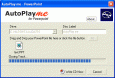
AutoPlay me for Power Point v.2 2
Simply drag and drop your powerpoint presentation file and then press the Write CD Now button and you are done. AutoPlay me for PowerPoint does all the work. Not only does it add your file it also adds the latest PowerPoint 2003 Viewer to the cd.
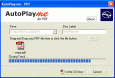
AutoPlay me for PDF v.2.0.4
Simply drag and drop your PDF file and then press the Write CD Now button and you are done. AutoPlay me for PDF does all the work. Not only does it add your file it also adds the Foxit PDF Reader to the cd.
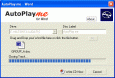
AutoPlay me for Word v.2 2
Simply drag and drop your Word Document file and then press the Write CD Now button and you are done. AutoPlay me for Word does all the work. Not only does it add your file it also adds the latest Word Viewer to the cd.
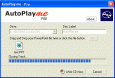
AutoPlay me PRO v.2 2
Simply drag and drop your PowerPoint, Word or PDF file and then press the Write CD Now button and you are done. AutoPlay me PRO does all the work.
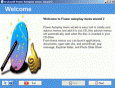
Power Autoplay menu wizard v.3.0
Power Autoplay menu wizard is easy tool to create your autorun menus and add it to you CD, this autorun menus will automatically start when the disc is inserted in your CD-Drive. From these menus you can launch applications, documents, open web

Autoplay Accordion Slide Show v.1
The Autoplay Accordion Slide Show is a simple, yet complete solution to display latest images or flash animation on the website in a slider.

Autoplay Product Viewer v.1
The Autoplay Product Viewer is a complete solution to display featured products on the website.
